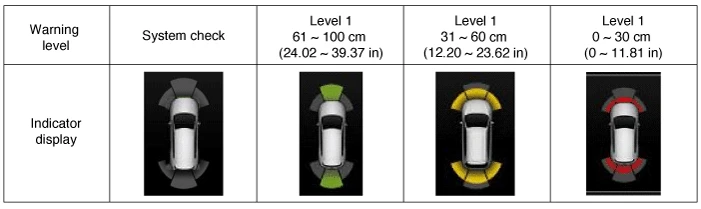Description

• Some are optional features shown. Not all optional features are available on all models or trim levels.
• Driving while distracted can result in a loss of vehicle control that may lead to an accident, severe personal injury, or death. The driver’s primary responsibility is in the safe and legal operation of a vehicle. Handheld devices, other equipment or vehicle systems which take the driver’s eyes, attention and focus away from the safe operation of a vehicle or that are not permissible by law, should never be used during operation of the vehicle.
• Safety Features : No system, no matter how advanced, can compensate for all driver error and driving conditions. Always drive safely.
• Driver Assist Features – Forward Collision - Avoidance Assist (FCA), Forward Collision Warning (FCW), Lane Keeping Assist (LKA), Blind - Spot Collision - Avoidance Assist (BCA), Blind - Spot Collision Warning (BCW), Blind - Spot View Monitor (BVM), Safe Exit Assist (SEA), Leading Vehicle Departure Alert (LVDA), Intelligent Speed Limit Assist (ISLA), Manual Speed Limit Assist (MSLA), Cruise Control (CC), Smart Cruise Control (SCC) with Stop & Go, Navigation - based Smart Cruise Control (NSCC), Lane Following Assist (LFA), Driver Attention Warning (DAW), Highway Driving Assist (HDA), Rear View Monitor (RVM), Head - Up Display (HUD), Surround View Monitor (SVM), Rear Cross - Traffic Collision Avoidance Assist (RCCA), Reverse Parking Collision - Avoidance Assist (PCA), Forward / Reverse Parking Distance Warning (PDW)
– When engaged, these features are not substitutes for safe driving, and may not detect all objects surrounding vehicle. Always drive safely and use caution.
1.Surround View Monitor (SVM) : To assist with parking, SVM displays the situation around the vehicle. Changing the gear to R or pressing the Parking / View button, activates SVM. It is possible to select various views through the menu on the left.
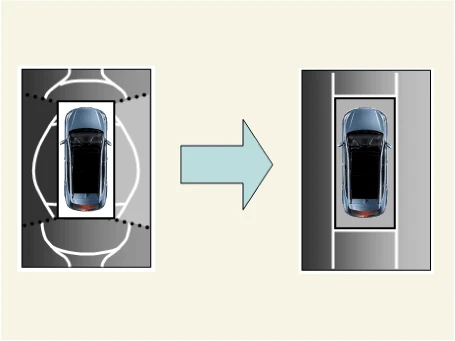
2.Blind - Spot View Monitor (BVM) : When operating the turn signal switch, BVM displays video of the blind - spot view for the direction indicated.
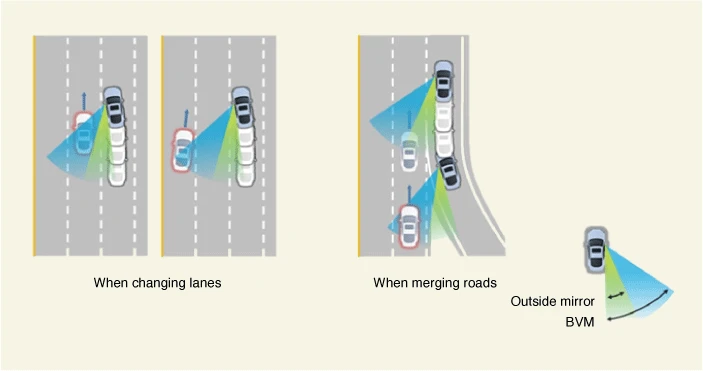
3.Remote Smart Parking Assist (RSPA) : Remotely park or exit a parking spot from outside the vehicle. While near the vehicle, pressing the door lock button on the smart key, then pressing and holding the Remote - Start button, starts the vehicle. Press and hold the Forward or Backward button on the smart key until the vehicle reaches the desired position.
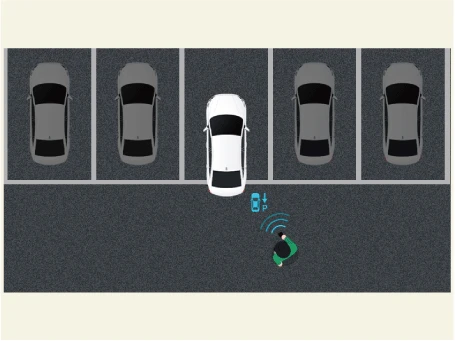
4.Safe Exit Assist (SEA) : When the occupant opens the door to exit the vehicle after a stop, if an approaching vehicle from the rear side is detected, SEA provides a warning. SEA may also help keep the rear door closed through operation of the electronic child lock.
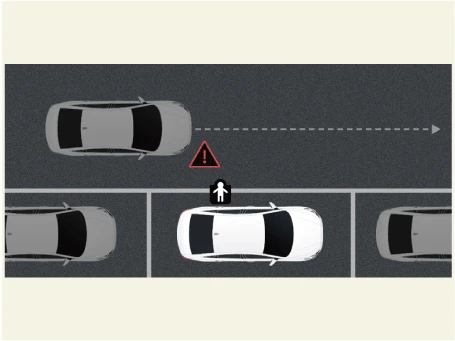
5.Parking Collision - Avoidance Assist (PCA) : If there is a risk of collision with a rear object while reversing, PCA provides a warning. After the warning, if the risk of collision increases, PCA may automatically assist with emergency braking.
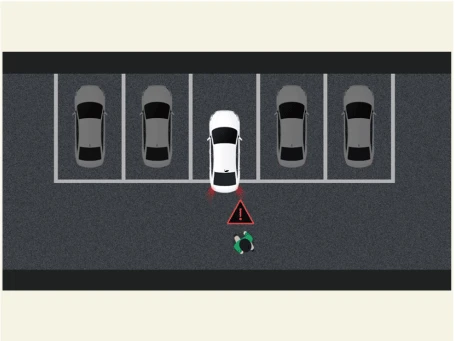
6.Rear Cross - Traffic Collision - Avoidance Assist (RCCA) : If there is a risk of collision with an oncoming vehicle on the left or right side while reversing, RCCA provides a warning. After the warning, if the risk of collision increases, RCCA may automatically assist with emergency braking.
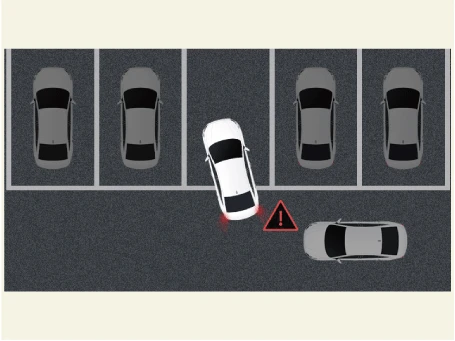
7.Rear View Monitor (RVM) : To assist parking, RVM displays the situation rear of the vehicle. Changing the gear to R or pressing the Parking / View button, activates RVM.
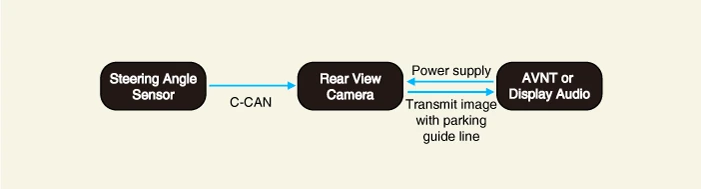
8.Parking Distance Warning (PDW) : PDW warns against collisions with objects around the vehicle at low speeds. Changing the gear to R or pressing the Parking Safety button in gear D activates PDW.