Removal

• When working on the high voltage system, the work should be performed by technicians who have completed the relevant training. A lack of understanding of the high voltage system can lead to serious accidents due to electric shock or short circuit.
• When working on the high voltage system or related components, be sure to observe and be aware of the "Safety Precautions, Cautions and Warnings". If not, it may cause serious accidents due to electric shock or short circuit.
• When working on high voltage system, make sure to check the Personal Protective Equipment (PPE) and high voltage shut-off procedure.
Front Center Speaker
1.Disconnect the battery negative ( - ) terminal and the service interlock connector.(Refer to Battery Control System - "Auxiliary 12 V Battery - 2WD")(Refer to Battery Control System - "Auxiliary 12 V Battery - 4WD")
2.Remove the crash pad center speaker grille (A).
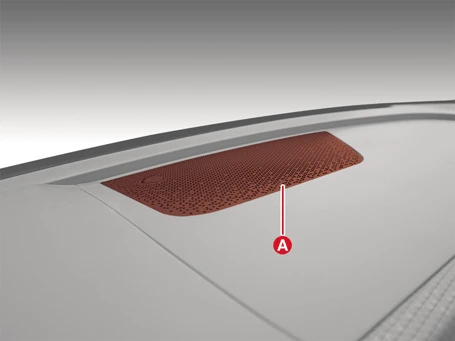
3.Disconnect the auto light sensor connector (A).
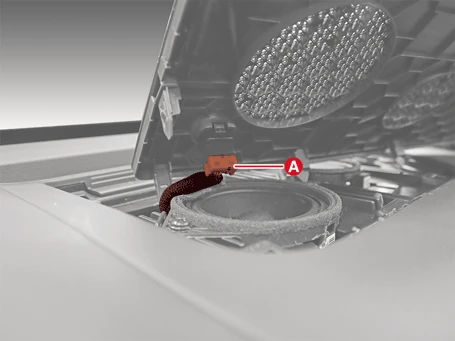
4.Remove the front center speaker (A) after removing the screws.
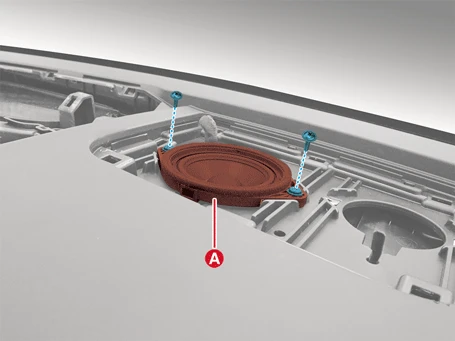
5.Disconnect the front center speaker connector (A).
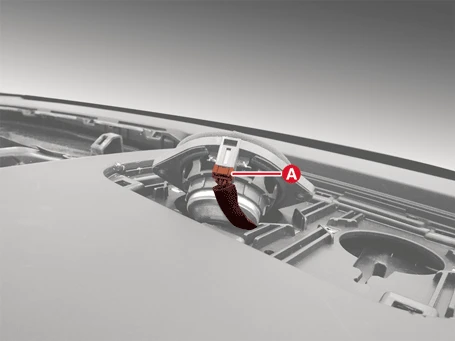
Front Midrange Speaker
1.Remove the main crash pad assembly.(Refer to Body - "Main Crash Pad Assembly")
2.Remove the front midrange speaker grille (A).
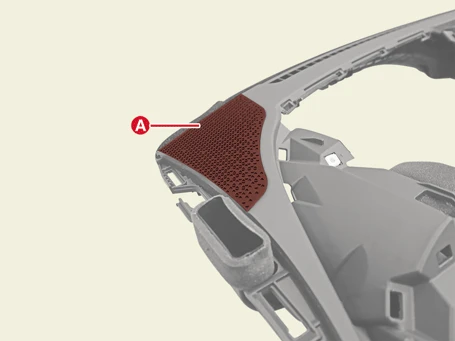
3.Remove the midrange speaker (A) after removing the screws.
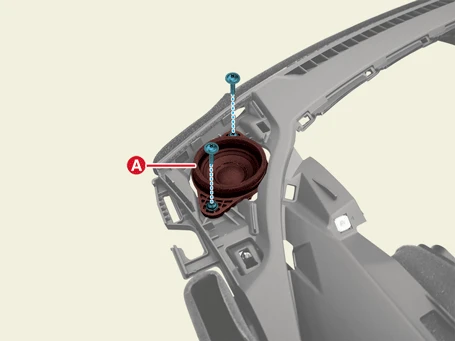
Front Tweeter Speaker
1.Disconnect the battery negative ( - ) terminal and the service interlock connector.(Refer to Battery Control System - "Auxiliary 12 V Battery - 2WD")(Refer to Battery Control System - "Auxiliary 12 V Battery - 4WD")
2.Remove the front door quadrant inner cover (A).

3.Disconnect the front tweeter speaker connector (A).
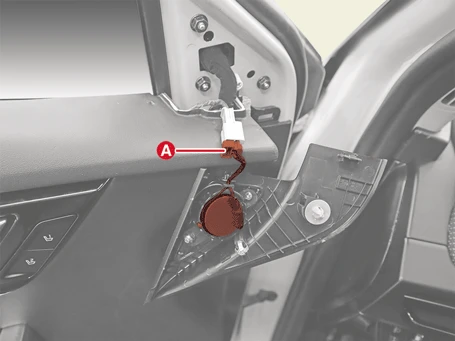
4.Remove the front tweeter speaker (A) after removing the screws.
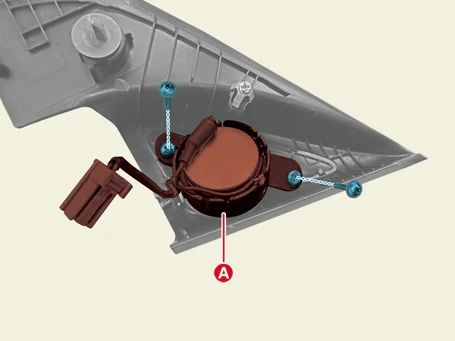

Front Door Speaker
1.Remove the front door trim.(Refer to Body - "Front Door Trim")
2.Disconnect the front door speaker connector (A).
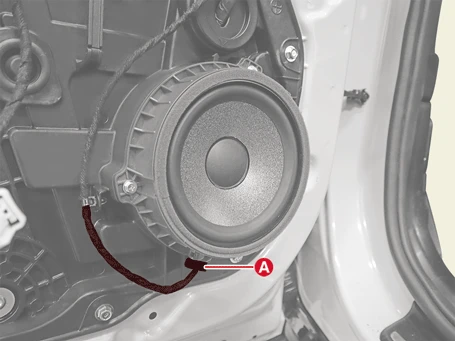
3.Remove the front door speaker (A) after removing the bolts.
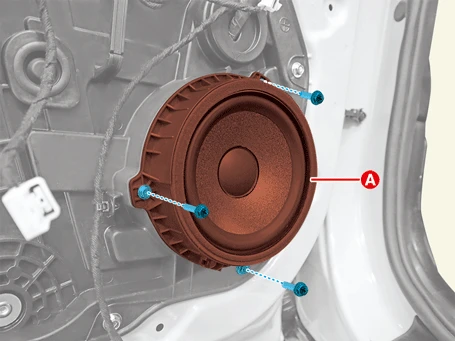

Rear Door Speaker
1.Remove the rear door trim.(Refer to Body - "Rear Door Trim")
2.Disconnect the rear door speaker connector (A).
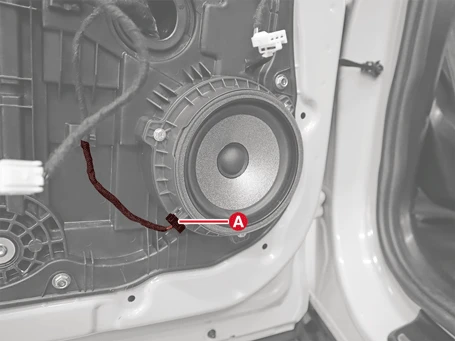
3.Remove the rear door speaker (A) after removing the bolts.
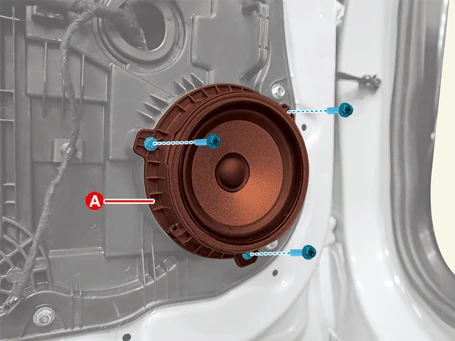

Rear Tweeter Speaker
1.Remove the rear door trim.(Refer to Body - "Rear Door Trim")
2.Remove the rear tweeter speaker (A) after removing the screws.
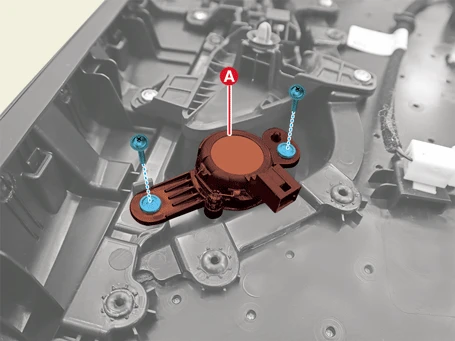

Sub Woofer Speaker
1.Disconnect the battery negative ( - ) terminal and the service interlock connector.(Refer to Battery Control System - "Auxiliary 12 V Battery - 2WD")(Refer to Battery Control System - "Auxiliary 12 V Battery - 4WD")
2.Remove the woofer speaker cover.(Refer to Body - "Rear Transverse Trim")
3.Remove the subwoofer speaker reinforcement (A) after removing the bolts.
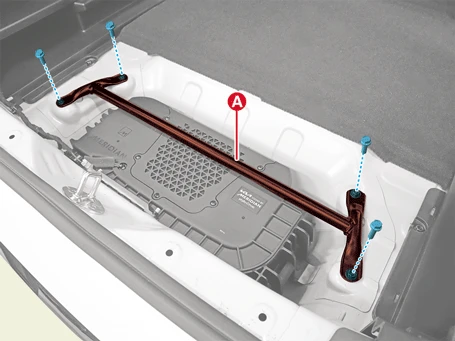
4.Disconnect the sub woofer speaker connector (A).
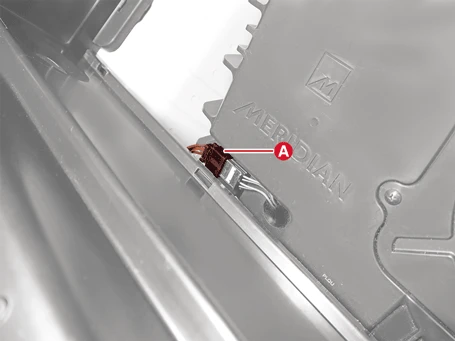
5.Remove the sub woofer speaker (A) after removing the bolts.
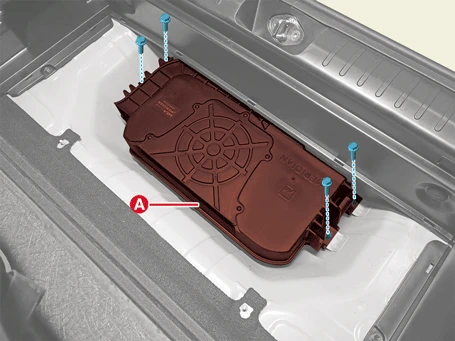

Surround Speaker
1.Remove the luggage side trim.(Refer to Body - "Luggage Side Trim")
2.Disconnect the surround speaker connector (A).
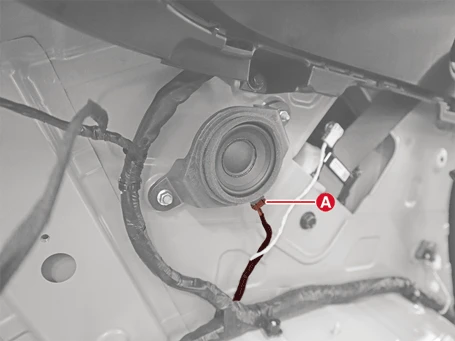
3.Remove the surround speaker (A) after removing the nuts.
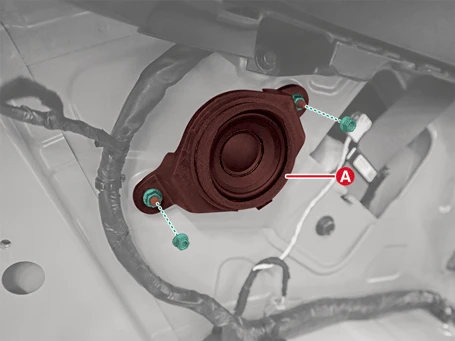

Installation

• When working on the high voltage system, the work should be performed by technicians who have completed the relevant training. A lack of understanding of the high voltage system can lead to serious accidents due to electric shock or short circuit.
• When working on the high voltage system or related components, be sure to observe and be aware of the "Safety Precautions, Cautions and Warnings". If not, it may cause serious accidents due to electric shock or short circuit.
• When working on high voltage system, make sure to check the Personal Protective Equipment (PPE) and high voltage shut-off procedure.
1.Install in the reverse order of removal.
Inspection
Basic inspection1.Remove the screws to rule out the interference from the body trims and surrounding parts and then remove the speaker.
2.After removing the speaker, check the sound quality of the speaker with the connector plugged in.
Individual Inspection1.Abnormal vibration
(1)Make sure the screws are properly tightened before replacing the speaker.
(2)Reinstall the speaker and check that the symptom is resolved.
(3)If the symptom does not disappear, replace the speaker with a new one.
2.Noise
(1)Check that the speaker connector is properly connected and reinstall the connector if necessary.
– If noises occur in radio mode, turn to the media player mode.
– If noises occur in both modes, replace the speaker with a new one.

3.Poor sound
– Check the plus (+) and negative (-) speaker terminals using an ohmmeter.