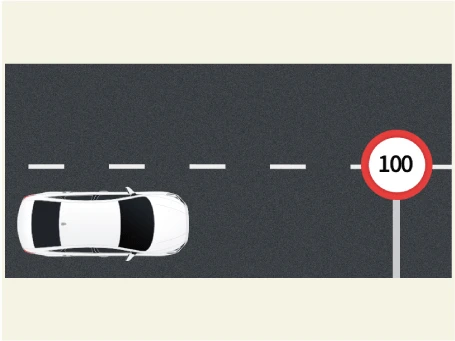Description

• Some are optional features shown. Not all optional features are available on all models or trim levels.
• Driving while distracted can result in a loss of vehicle control that may lead to an accident, severe personal injury, or death. The driver’s primary responsibility is in the safe and legal operation of a vehicle. Handheld devices, other equipment or vehicle systems which take the driver’s eyes, attention and focus away from the safe operation of a vehicle or that are not permissible by law, should never be used during operation of the vehicle.
• Safety Features : No system, no matter how advanced, can compensate for all driver error and driving conditions. Always drive safely.
• Driver Assist Features – Forward Collision - Avoidance Assist (FCA), Forward Collision Warning (FCW), Lane Keeping Assist (LKA), Blind - Spot Collision - Avoidance Assist (BCA), Blind - Spot Collision Warning (BCW), Blind - Spot View Monitor (BVM), Safe Exit Assist (SEA), Leading Vehicle Departure Alert (LVDA), Intelligent Speed Limit Assist (ISLA), Manual Speed Limit Assist (MSLA), Cruise Control (CC), Smart Cruise Control (SCC) with Stop & Go, Navigation - based Smart Cruise Control (NSCC), Lane Following Assist (LFA), Driver Attention Warning (DAW), Highway Driving Assist (HDA), Rear View Monitor (RVM), Head - Up Display (HUD), Surround View Monitor (SVM), Rear Cross - Traffic Collision Avoidance Assist (RCCA), Reverse Parking Collision - Avoidance Assist (PCA), Forward/Reverse Parking Distance Warning (PDW)
– When engaged, these features are not substitutes for safe driving, and may not detect all objects surrounding vehicle. Always drive safely and use caution.
1.Forward Collision - Avoidance Assist (FCA) : This function may help automatically bring the vehicle to engage avoidance steering if the preceding vehicle suddenly slows down, or if a forward collision risk is detected, such as a stopped vehicle, a pedestrian, or a cyclist in front.
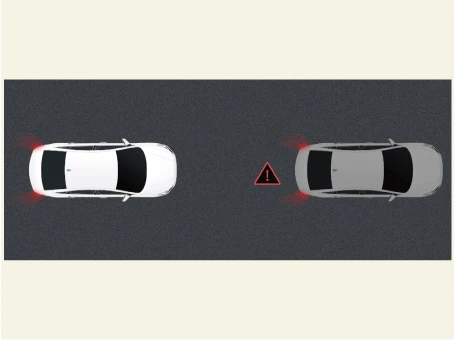
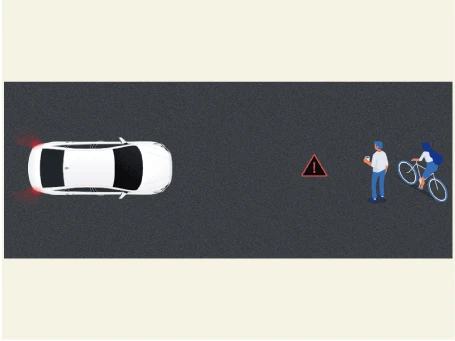
(1)Forward Collision - Avoidance Assist - Junction Turning (FCA - JT) : When driving, if there is a risk of collision with an oncoming vehicle while turning left at an intersection, FCA may automatically assist with emergency braking.
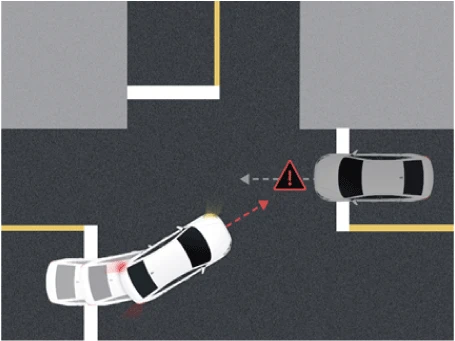
(2)Forward Collision - Avoidance Assist - Junction Crossing (FCA - JC) : While driving through an intersection, if there is a risk of collision with oncoming vehicles, FCA may automatically assist with emergency braking.
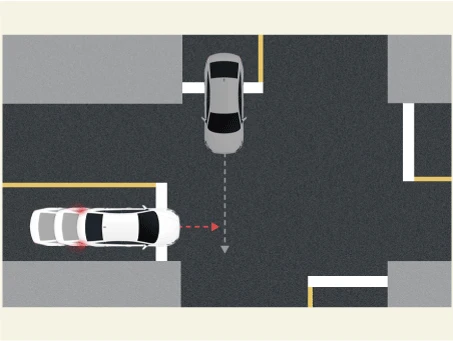
(3)Forward Collision - Avoidance Assist - Lane Change Oncoming (FCA - LO) : When changing lanes while driving, if there is a risk of collision with an oncoming vehicle in the next lane, FCA may automatically assist with avoidance steering.
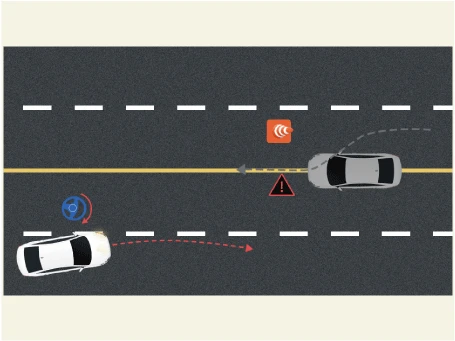
(4)Forward Collision - Avoidance Assist - Lane Change Side (FCA - LS) : When changing lanes while driving, if there is a risk of collision with a preceding vehicle in the next lane, FCA may automatically assist with avoidance steering.
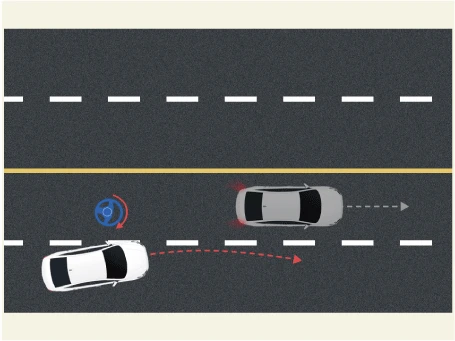
(5)Forward Collision - Avoidance Assist with Evasive Steering Assist (FCA w - ESA) : While driving, if there is a risk of collision with a pedestrian, partially in the vehicle’s intended path, FCA may automatically assist with avoidance steering.
– Evasive steering assist : The risk of collision with pedestrians and cyclists in front of the lane is determined and a warning is issued, and if there is an avoidable space in the driving lane, for avoid the collision FCA may automatically assist with avoidance steering.
[Driver steering assist]
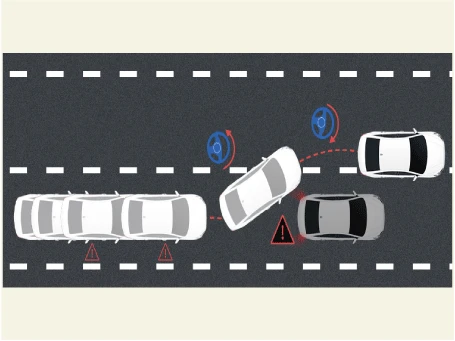
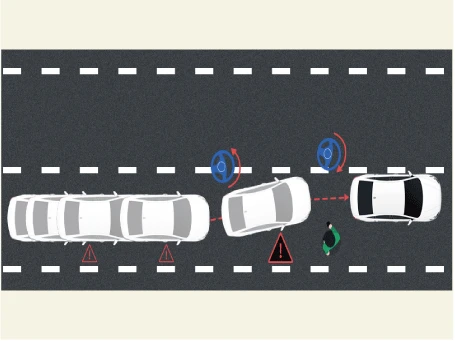
2.Smart Cruise Control with Stop & Go (SCC w / S&G) : SCC helps maintain distance from the vehicle ahead and drive at a speed set by the driver. It also automatically stops when the car in front stops and automatically starts when the car in front departs. If a period of time has elapsed, start again by pressing the accelerator pedal or operating the + / - switch.
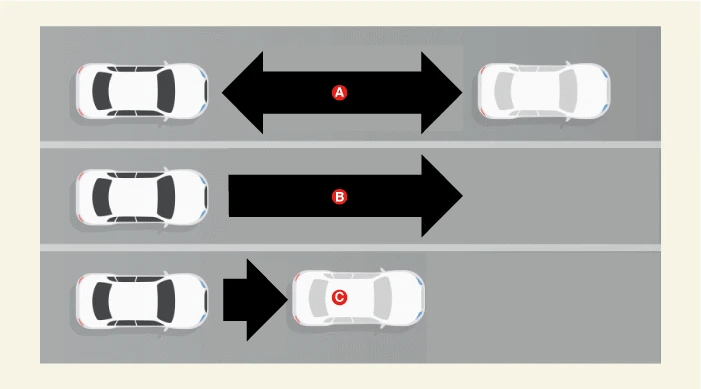

• A : keeps at a certain distance. (Driving at the speed of the vehicle ahead)
• B : Drive at a constant speed set by driver.
• C : Automatic deceleration.
3.Navigation - based Smart Cruise Control (NSCC) : NSCC helps drive at a safe speed on the highway using navigation. If the driver sets the set speed to the current speed limit on the highway during NSCC operation, the set speed changes automatically whenever the speed limit changes.
(1)Navigation - based Smart Cruise Control - Curve Zone (NSCC - C) : In a highway curved section, the speed is automatically reduced appropriately before entering the curve. When leaving the curve, the speed is returned to the previous setting.
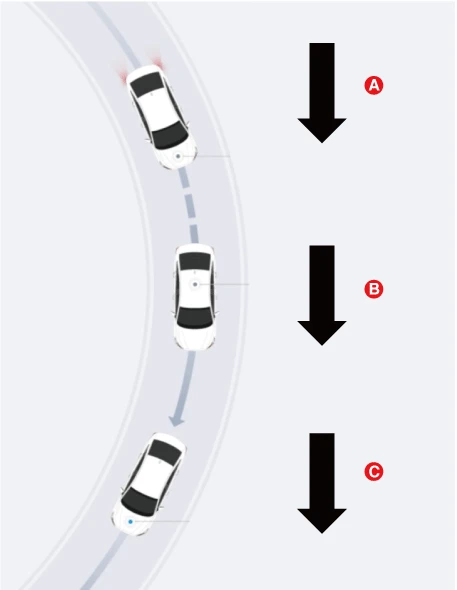

• A : Setting Speed
• B : Drive at a constant speed set by driver.
• C : Acceleration at set speed
4.Blind - Spot Collision Warning (BCW) : It helps detect objects in the vehicle's blind spots and rear and can warn the driver.
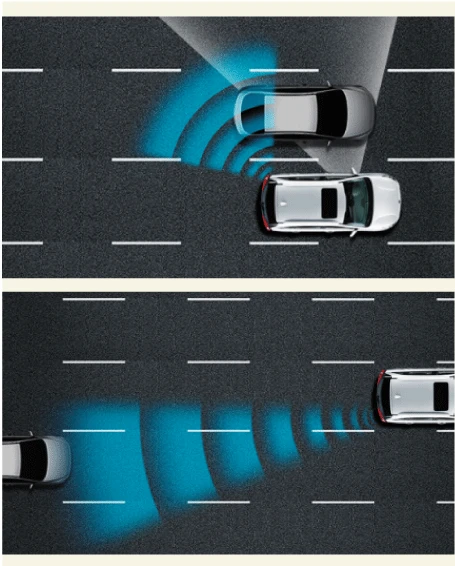
5.Blind - Spot Collision - Avoidance Assist (BCA) : When operating the turn signal switch to change lanes, if there is a risk of collision with a rear side vehicle, BCA provides a warning. After the warning, if the risk of collision increases, BCA automatically controls the vehicle to help avoid a collision.
(1)BCA (Driving) : When operating the turn signal switch to change lanes, if there is a risk of collision with a rear side vehicle, BCA provides a warning. After the warning, if the risk of collision increases, BCA automatically controls the vehicle to help avoid a collision.
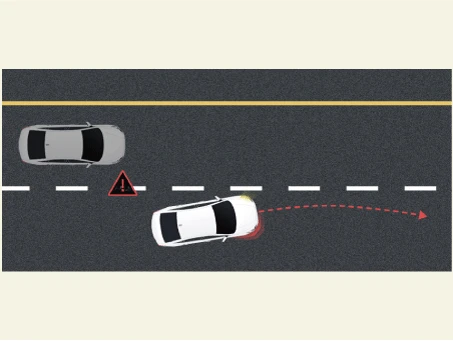
(2)Exiting a parallel parking : If exiting a parallel parking spot and there is a risk of collision with a rear side vehicle, BCA automatically assist with emergency braking.
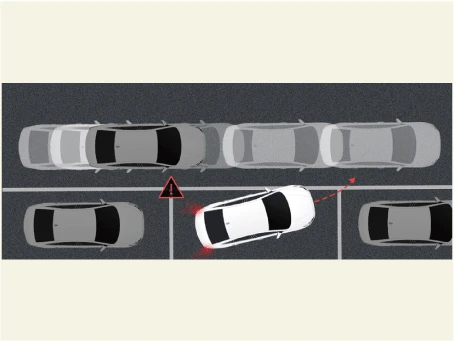
6.Lane Following Assist (LFA) : It can recognize the lane ahead and help to center the vehicle in the lane.
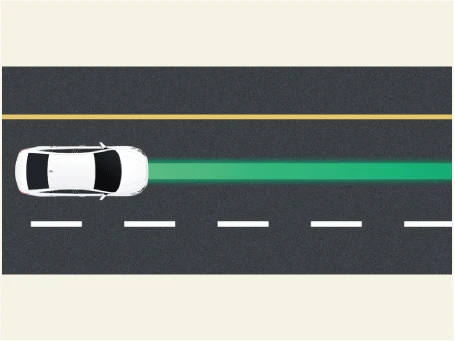
7.Lane Keeping Assist (LKA) : If driving above a certain speed and the driver leaves a lane without the turn signal switch being operated, LKA provides a warning. When a lane departure is detected, LKA may automatically assist with steering to help prevent leaving the lane.
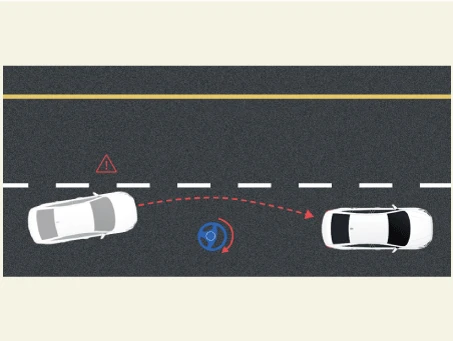
8.Driver Attention Warning (DAW) : DAW displays the driver’s attention level while driving. Provides a warning when signs of driver inattentiveness are detected, and recommends a rest if needed.
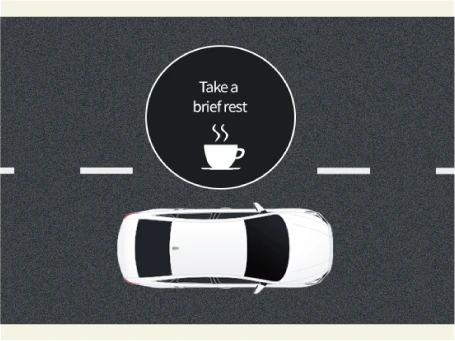
9.Leading Vehicle Departure Alert (LVDA) : It notifies you when the vehicle ahead departs while it is stopped.
10.High Beam Assist (HBA) : HBA recognizes the ambient light and illuminance, such as the lamp of an opposite vehicle or preceding vehicle, and automatically turns the high beam On / Off.
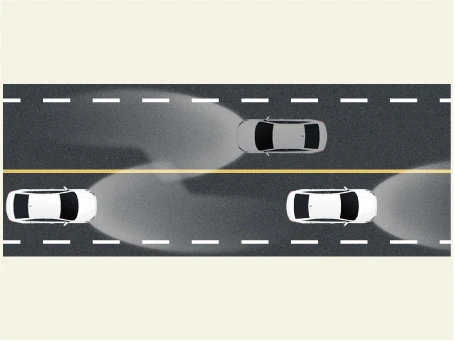
11.Highway Driving Assist (HDA) : HDA helps maintain a set distance and speed from the vehicle ahead when driving on a highway and helps center the vehicle in the lane while driving, even through a curve.
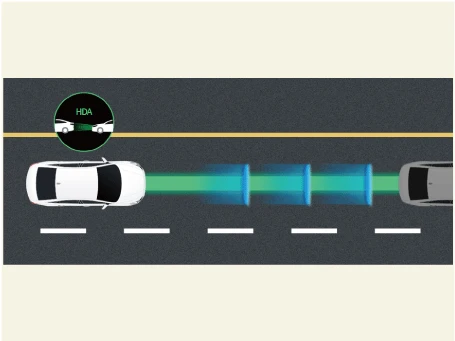
12.Highway Driving Assist 2 (HDA 2) : In case the vehicle on the side is driving very close, HDA 2 assist to adjust the vehicle’s path. If driving above a certain speed, holding the steering wheel, and operating the turn signal switch automatically changes the lane in the indicated direction.
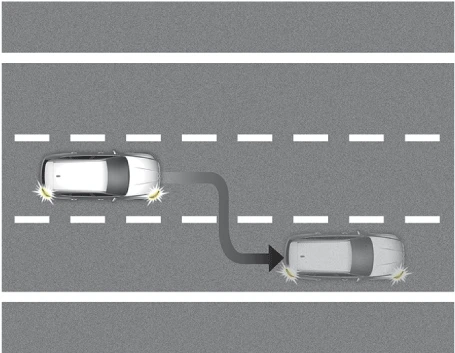
13.Intelligent Speed Limit Assist (ISLA) : ISLA warns if driving over the speed limit of the road using the information of the front view camera or navigation. Set speed can be changed according to the speed limit during MSLA or SCC operation.