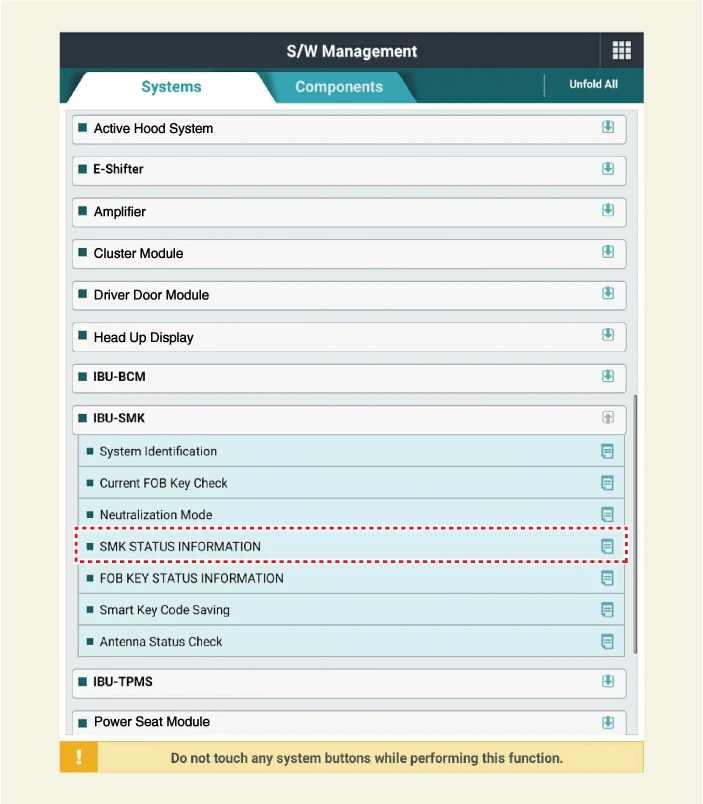Smart Key Code Saving
1.Select the "Smart Key Code Saving" on the menu with the KDS.
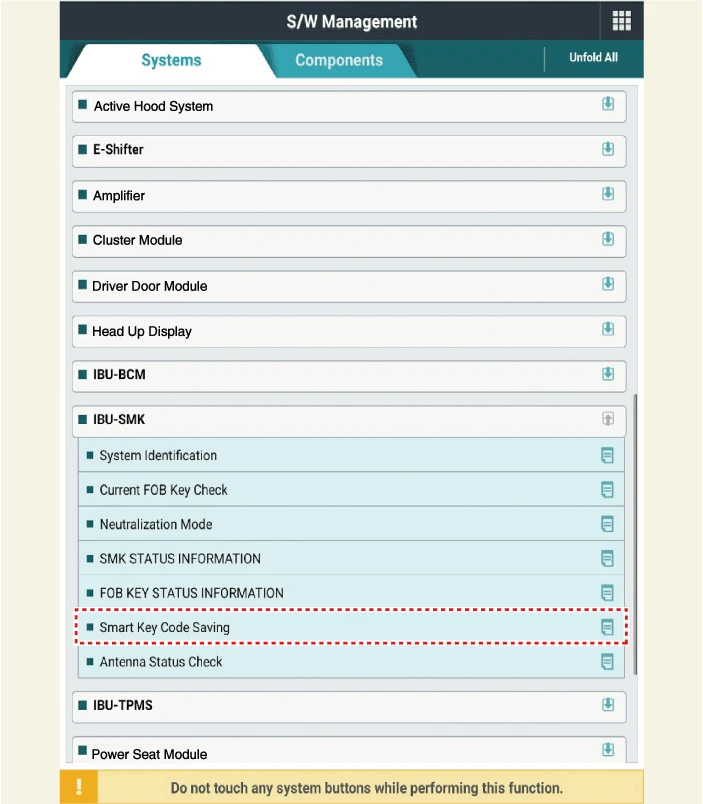
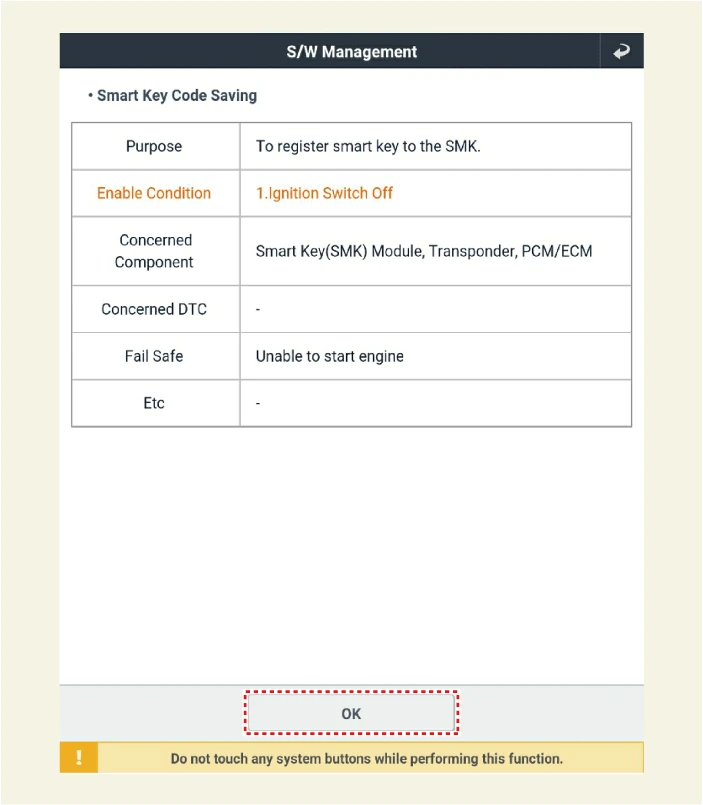
2.After having the teaching smart key, press "OK" button.
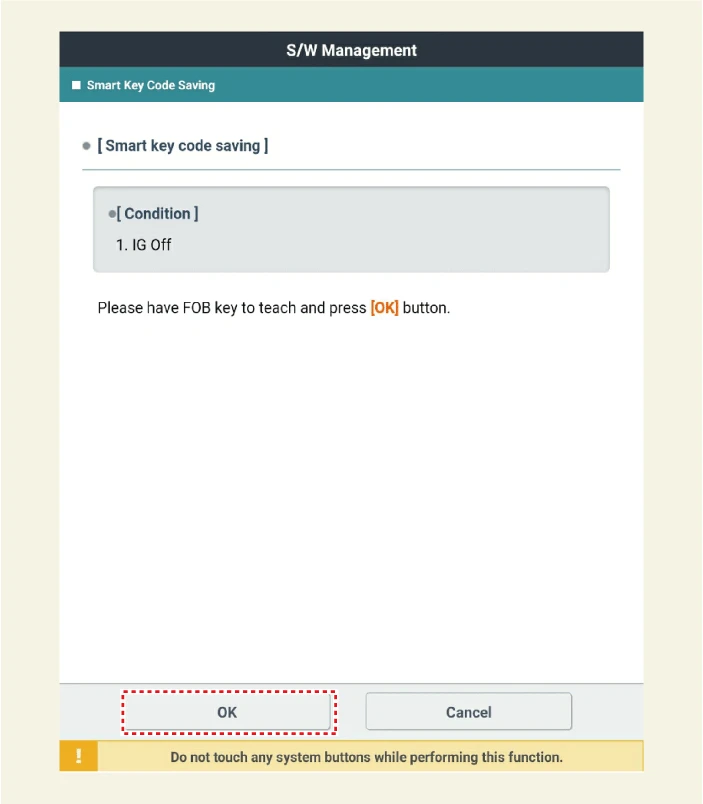
3.Input the "Pin code" for key teaching.
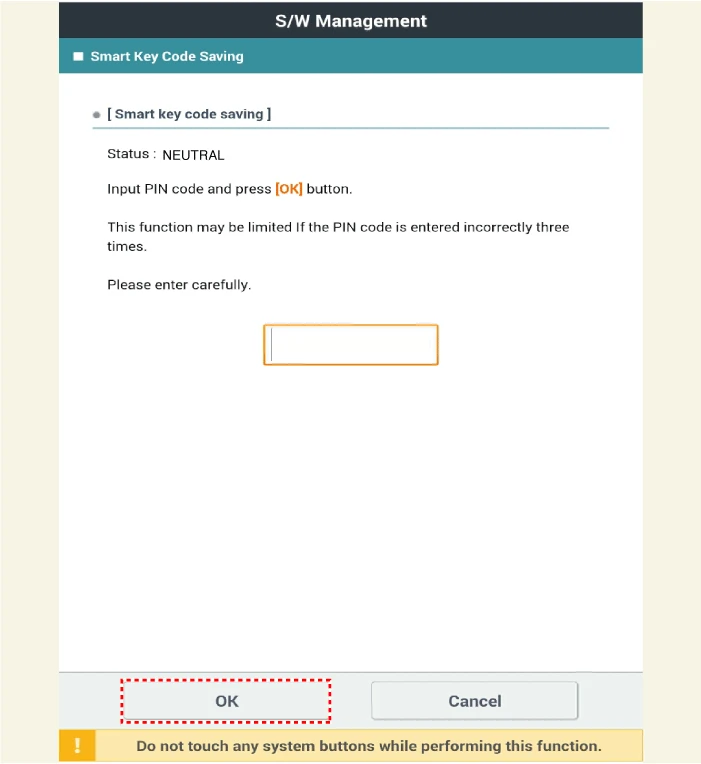
4.Input the "Pin code" for first key teaching.
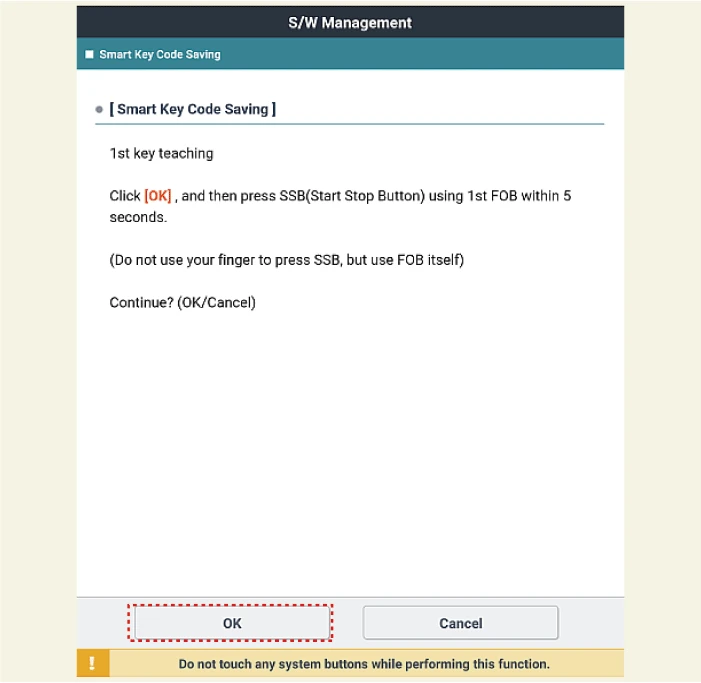
5.Confirm the message "First key teaching completed".
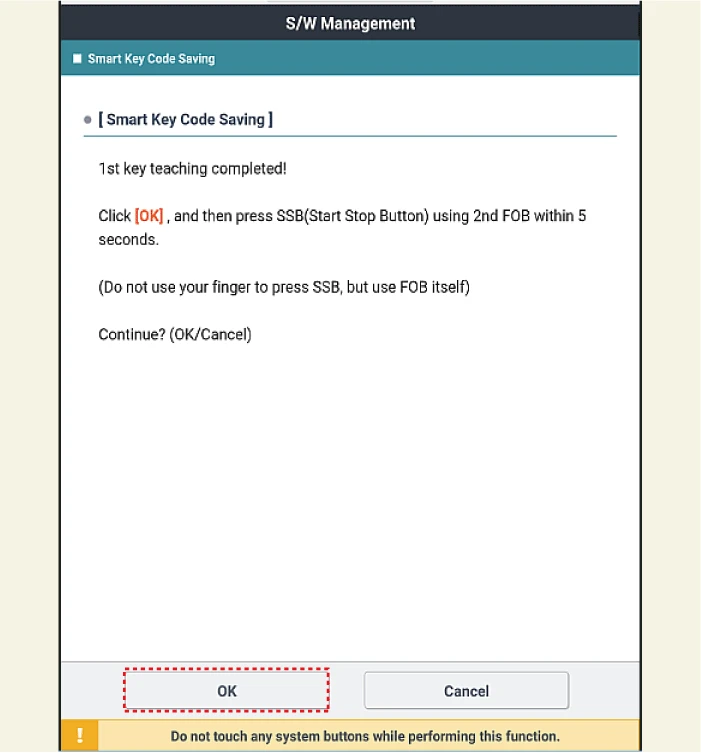
6.Confirm the message "Second key teaching completed".
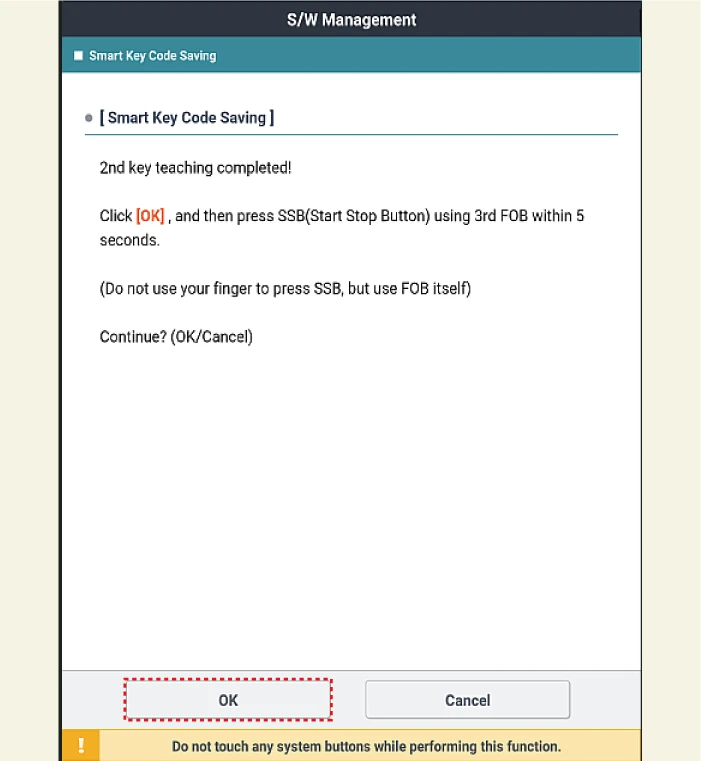
7.The screen will be shown as below when key teaching process is completed.
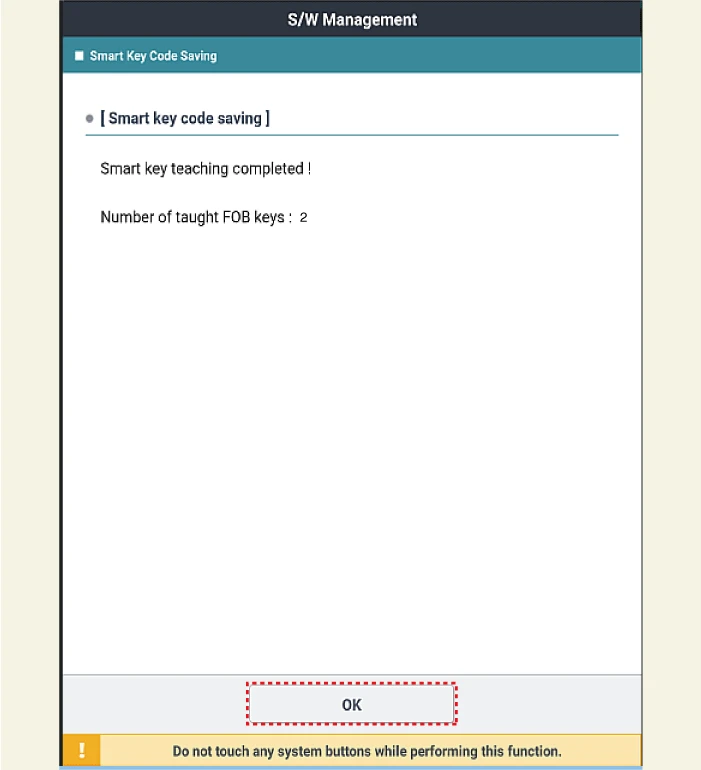
Smart Key Status Check
1.Connect KDS to vehicle.
2.Select the "SMK STATUS INFORMATION" on the menu with the KDS with IG ON status.